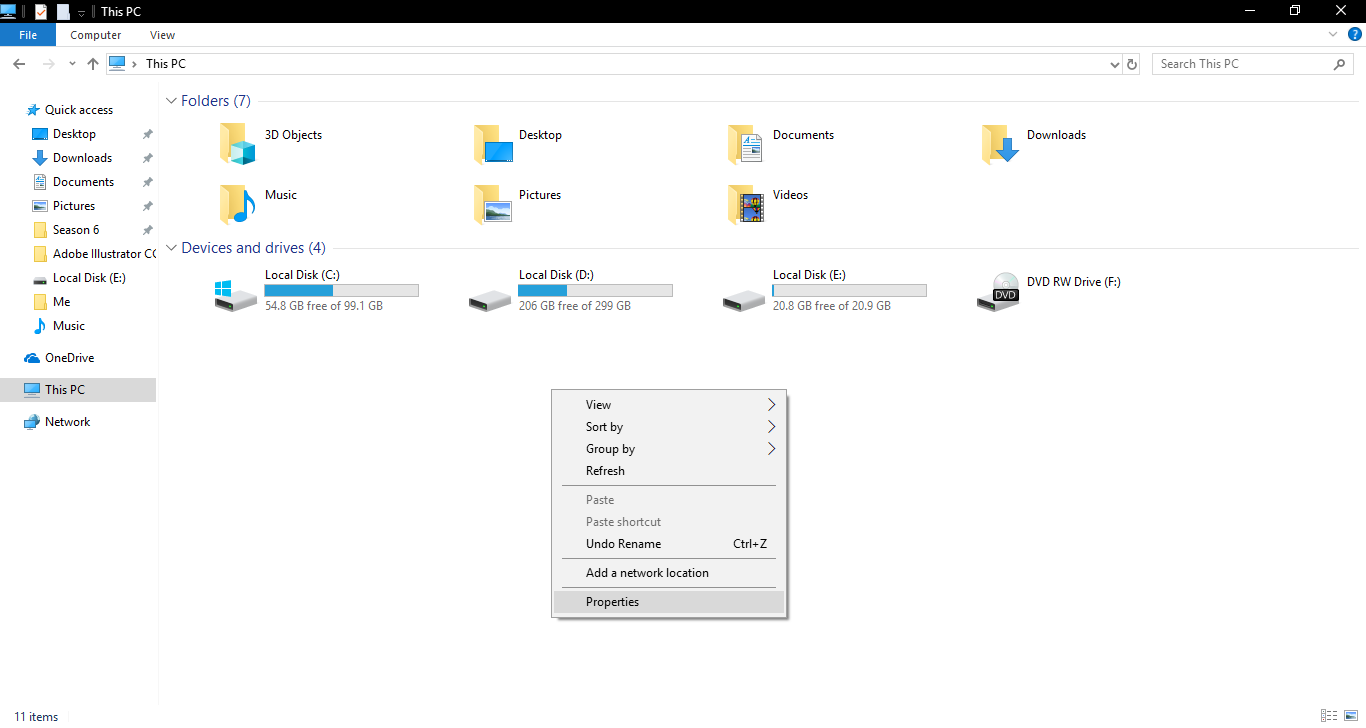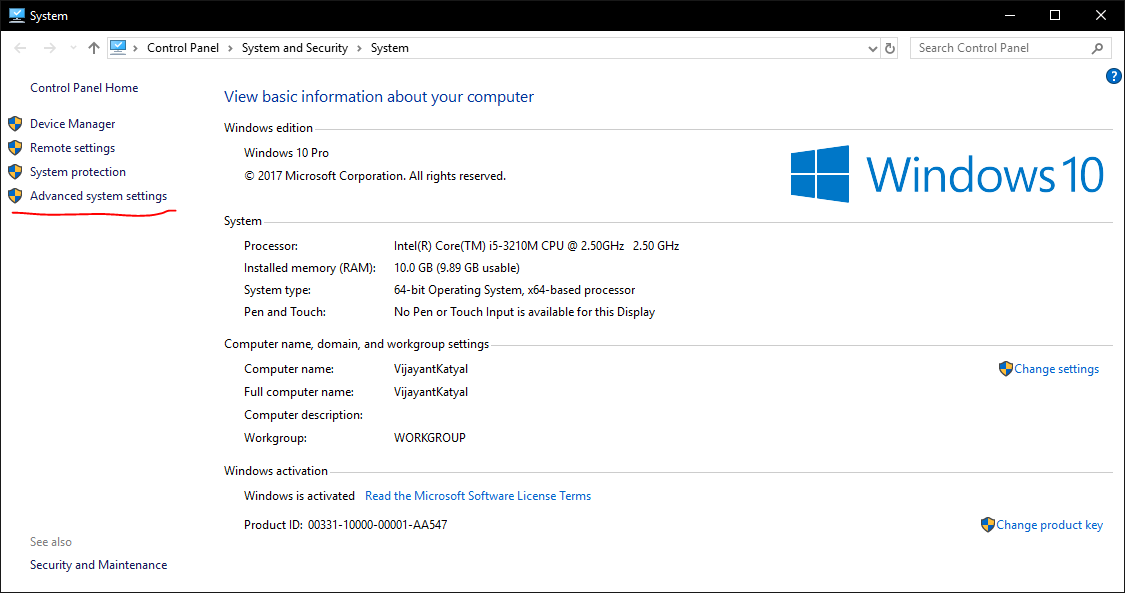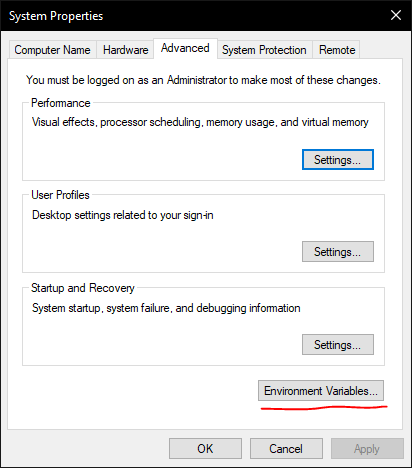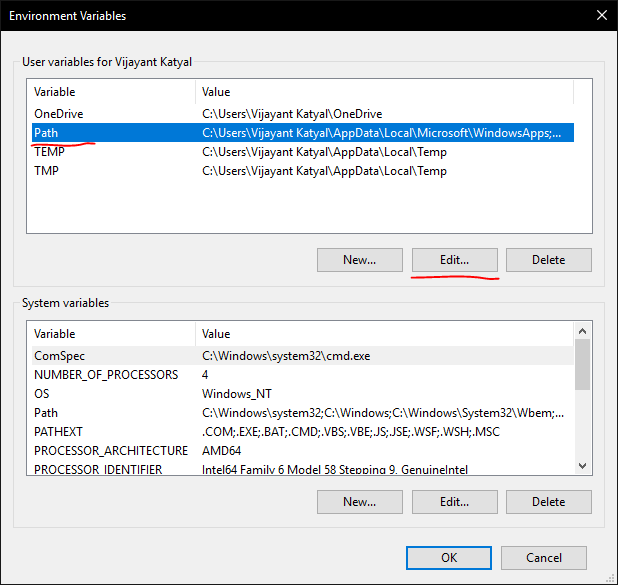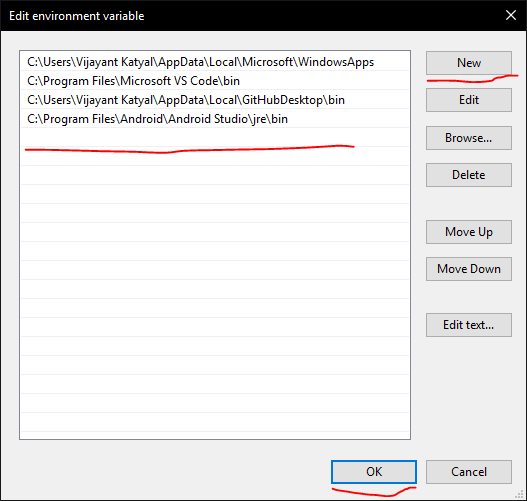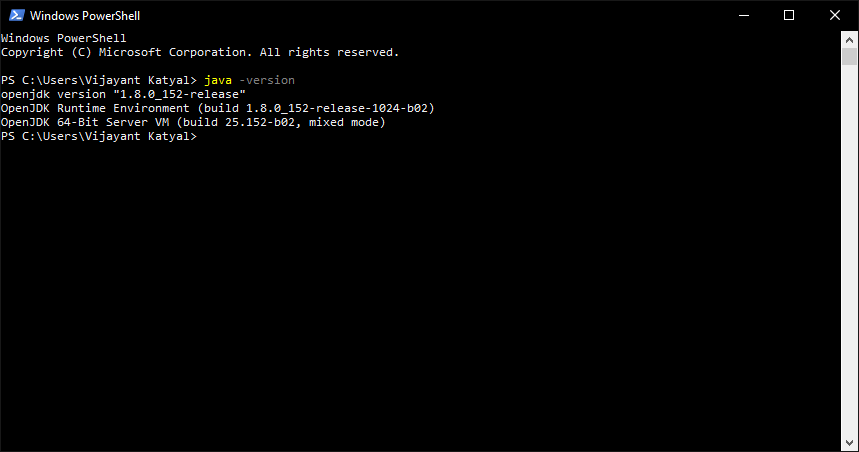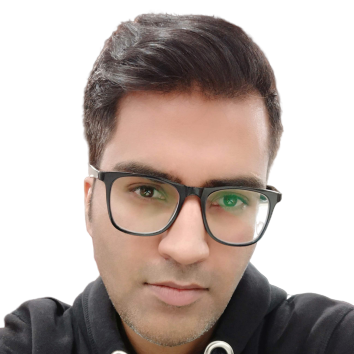if you have android studio already installed in Your Windows Machine, you can use java and javac (for compiling and running java) without installing anything else (like JDK Environment).
here are the steps:
- open Computer Properties
- click Advanced Settings
- click Environment Variables
- Select Path and Click Edit
- click new and paste
C:\Program Files\Android\Android Studio\jre\binand click Ok.
now open powershell / command prompt
enter java -version
now you can compile
javac <file_name>.java
and can run
java <file_name>